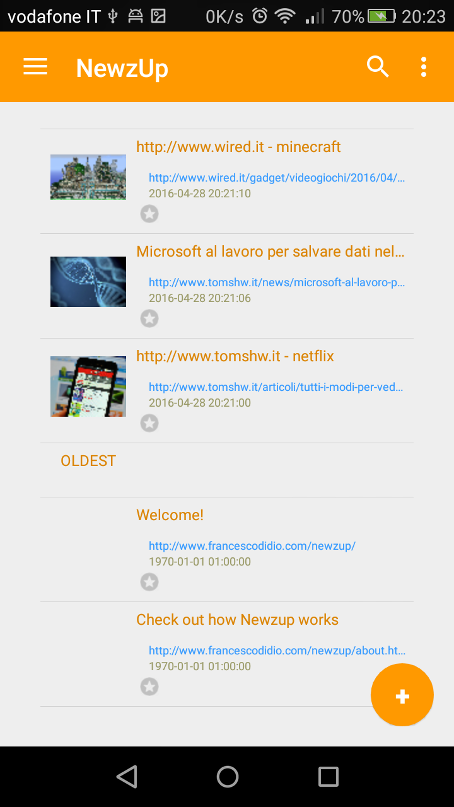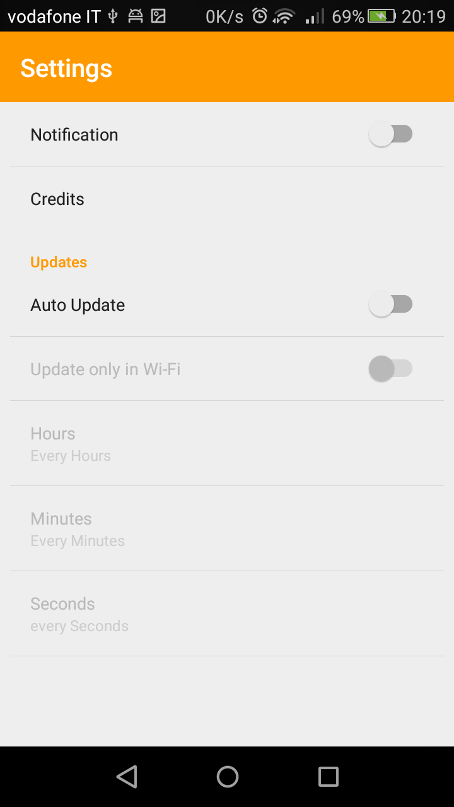Add your favorite websites
From the left navigation menu, tap on “websites” in order to add your favorite webpages.
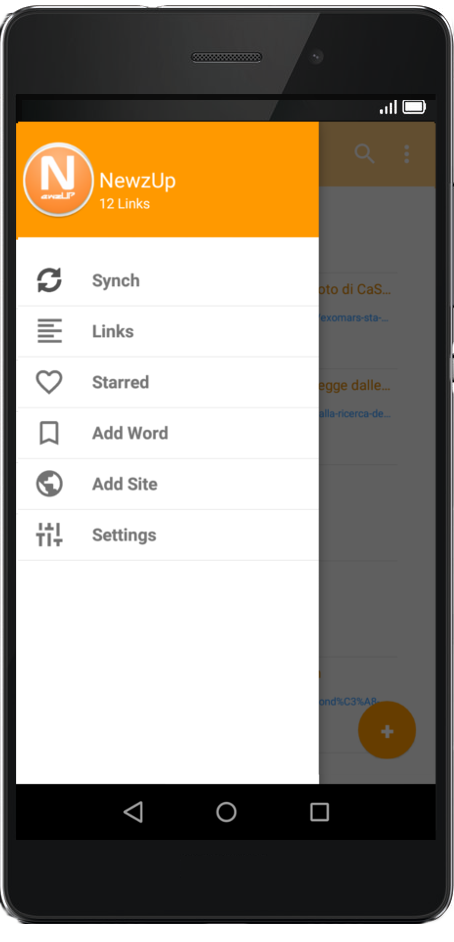
How It Works
Add your keywords
Add the topics you are interested in or simply the keywords you expect to find within the links found.
Update
In order to refresh manually the list of news, you simply have to tap on “Update” from the left navigation menu. As an alternative, within the “Links” page, you can swipe from top to bottom. In both cases NewzUP will find for you all the latest news related to your keywords.
The automatic and more comfortable way is to tap on “Settings” from the left navigation menu and click on “Auto-update” in order to schedule how often NewzUP has to check for new links and update the list!
Enjoy
From the left navigation menu, tap on “Settings”, click on “Auto-update” and decide on you own how often NewzUP has to find new links for you by setting the Hours-Minutes-Seconds interval through the schedule panel!